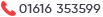Tools and Technologies for Software Maintenance
You’re a master juggler, balancing debugging, testing, and maintenance to keep your software afloat. Lucky for you, there are tools to tame the chaos. Debugging essentials like error handling and code reviews keep errors at bay. Version control systems and collaboration tools keep your codebase from turning into a mess. Project management and tracking tools help you prioritise tasks, while automated build and deployment streamline your workflow. And when performance issues arise, monitoring and analysis tools help you identify and squash bottlenecks. Now, explore and discover the specifics that’ll keep your software shipshape.
Key Takeaways
• Effective debugging involves error handling, code review, and a systematic approach to find and fix errors efficiently.• Version control systems, such as Git, facilitate collaboration and manage codebases, reducing conflicts and chaos.• Automated build and deployment tools, like CI/CD pipelines, eliminate manual builds, reduce errors, and increase efficiency.• Performance monitoring tools, such as New Relic and Datadog, identify and fix performance bottlenecks, improving responsiveness and business outcomes.• Agile methodologies, like Kanban and Scrum, facilitate iterative development, continuous improvement, and efficient project management.
Debugging and Testing Essentials

Get ready to roll up your sleeves and plunge into the trenches of debugging, where the real fun begins – and by ‘fun,’ I mean the part where you question every life choice that led you to this moment. But don’t worry, this is where the magic happens, and by magic, I mean the art of finding and fixing errors that make you want to pull your hair out.
Error handling is an essential part of debugging, and it’s not just about slapping on some try-catch blocks and calling it a day. No, no, no. You need to be strategic, anticipating where things can go wrong and having a plan to mitigate those issues. It’s like playing a game of ‘error whack-a-mole‘ – you fix one problem, and three more pop up in its place.
Code review is another vital aspect of debugging. It’s like having a second pair of eyes to catch those pesky errors that you swore you fixed last week. It’s not about being perfect; it’s about being thorough. And let’s be real, who hasn’t written code that looks like a hot mess at 2 am, only to realise the next morning that it’s a miracle it even compiled?
Version Control and Collaboration

Your codebase is a delicate ecosystem, and collaboration is the wild card that can either create a harmonious symphony or a catastrophic mess. When multiple developers are working on the same codebase, things can get ugly fast. That’s where version control and collaboration tools come in – to keep your codebase from turning into a hot mess.
You need a system that allows multiple developers to work on different aspects of the codebase simultaneously, without stepping on each other’s toes. That’s where branching strategies come in. You can create separate branches for different features or bug fixes, and then merge them into the main codebase when they’re ready. This way, you can isolate changes and avoid conflicts.
But, let’s be real, even with branching strategies, mistakes can happen. That’s where code reviews come in. You need a system that allows developers to review each other’s code, catch errors, and provide feedback. This way, you can verify that the code is stable, efficient, and follows best practises. With code reviews, you can also enforce coding standards and maintain consistency throughout the codebase.
Project Management and Tracking

Now that your codebase is a well-oiled machine thanks to version control and collaboration, it’s time to tackle the next hurdle: keeping track of all the moving parts in your project. You’ve got a solid foundation, but without a clear plan, you’ll be stuck in the weeds, wondering what’s going on and who’s doing what.
That’s where project management and tracking come in. It’s time to get organised, prioritise tasks, and assign responsibilities. You don’t want to fall victim to Scope Creep, where your project scope expands like a balloon, and you’re left dealing with the fallout.
To keep your project on track, you’ll need to:
| Tool/Methodology | Description | Benefits |
|---|---|---|
| Trello/Kanban | Visual project management | Easy task tracking, team collaboration |
| Asana/Jira | Task assignment, tracking | Centralised project hub, customisable workflows |
| Agile Methodologies | Iterative development, continuous improvement | Flexibility, rapid response to change |
| Gantt Charts | Visual project timelines | Clear project roadmaps, dependencies |
| Burn-Down Charts | Task completion tracking | Progress visualisation, team motivation |
Automated Build and Deployment
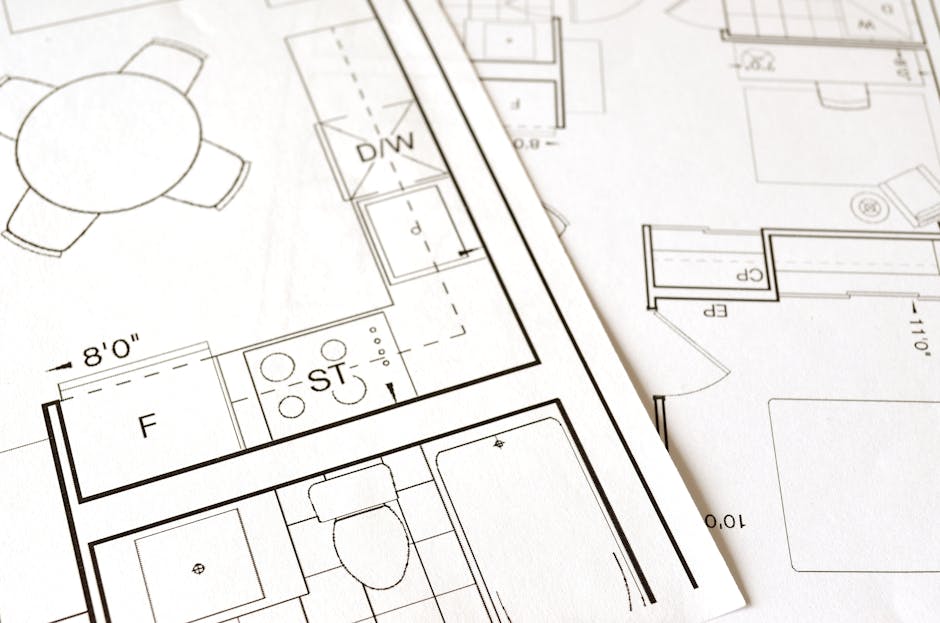
As your codebase grows, the manual build and deployment process becomes a logistical nightmare, bogging down your team with tedious, error-prone tasks that suck the joy out of coding. You’re stuck in a never-ending cycle of compiling, testing, and deploying, only to find out that something’s gone wrong – again. Sound familiar?
That’s where automated build and deployment come in – your new best friends in the software maintenance world. With Continuous Integration (CI), you can kiss those manual builds goodby and let the tools do the heavy lifting. Every time you commit code, the CI system compiles, tests, and verifies your changes, ensuring that your code is stable and ready for deployment.
But wait, there’s more! Release Management takes it to the next level by automating the deployment process. No more manual deployments or tedious rollbacks. With Release Management, you can deploy your code to production with confidence, knowing that it’s been thoroughly tested and validated. It’s like having your own personal deployment butler (minus the fancy suit and attitude).
Performance Monitoring and Analysis

Performance bottlenecks are lurking in every corner of your code, waiting to sabotage your app’s responsiveness and leave your users hanging. But don’t worry, we’ve got your back! Performance monitoring and analysis are vital in identifying and fixing those pesky bottlenecks.
System profiling is a powerful tool in your arsenal to uncover performance issues. It involves analysing your application’s system resources, such as CPU, memory, and disk usage, to pinpoint areas of improvement. By using system profiling, you can identify performance bottlenecks, optimise resource allocation, and improve overall system performance.
| Tool | Description | Benefits |
|---|---|---|
| New Relic | APM (Application Performance Monitoring) | Real-time performance monitoring, automated bottleneck detection |
| Datadog | In-depth monitoring and analytics | Correlates performance metrics with business outcomes |
| VisualVM | Java-based system profiling | Free, open-source, and extensible |
| AppDynamics | Application performance monitoring | Real-time monitoring, automated root cause analysis |
| Dynatrace | AI-powered performance monitoring | Automatic bottleneck detection, precise issue identification |
Bottleneck identification is another essential aspect of performance monitoring. It involves identifying and prioritising performance issues, so you can focus on the most critical areas. By combining system profiling with bottleneck identification, you’ll be well on your way to optimising your application’s performance and keeping your users happy.
Conclusion
You’ve made it to the end of this software maintenance crash course, and you’re probably thinking, ‘This all sounds like a lot of work.’
And you’re right, it is.
But trust us, it’s worth it.
By incorporating these tools and technologies into your workflow, you’ll be saving yourself from a world of headache and heartache down the line.
So, buckle up and get to work – your future self (and your code) will thank you.
Contact us to discuss our services now!