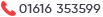Ensuring Business Continuity With Reliable Software Support
You rely on software to run your business, but did you know that a single disaster or significant data loss can be catastrophic? In fact, 80% of companies that experience this go out of business within three years! To avoid becoming a statistic, you need reliable software support that maintains business continuity. This means identifying critical systems, building a robust support infrastructure, and implementing proactive maintenance and data security measures. By doing so, you’ll minimise downtime, data loss, and reputation damage. Now, take the next step to safeguard your business – and discover the secrets to a resilient operation.
Key Takeaways
• Regular health cheques and proactive maintenance ensure software reliability, reducing downtime and data loss.• Implementing a robust backup and recovery system safeguards against catastrophic data losses, ensuring business continuity.• Establishing clear communication protocols and defined roles prevents miscommunications, ensuring swift issue resolution and minimising business disruptions.• Tracking key performance indicators (KPIs) and support metrics helps refine communication protocols, streamline workflows, and allocate resources efficiently.• Foster technical partnerships with software venders to access expert support and resources, ensuring timely issue resolution and minimising business impact.
Understanding Software Support Needs

When you’re knee-deep in coding chaos, acknowledge that your software support needs are as unique as your fingerprint – and just as crucial to your project’s survival.
As you navigate the complex landscape of software development, it’s easy to get caught up in the whirlwind of coding, testing, and deploying. But, let’s face it, your software’s maturity is only as strong as its support system.
Software maturity isn’t just about meeting user expectations; it’s about exceeding them. It’s about anticipating the needs of your users and delivering solutions that make their lives easier.
When you prioritise software support, you’re not just fixing bugs or patching up holes – you’re building trust with your users. And that’s where the magic happens.
Think about it: when your software is reliable, efficient, and user-friendly, your users are more likely to stick around. They’ll become loyal advocates, singing your praises to anyone who’ll listen.
The opposite, of course, is also true. When your software is plagued by glitches, crashes, and frustration, users will abandon ship faster than you can say ‘software failure.’
Identifying Critical Business Systems

As you assess your organisation’s software infrastructure, you’ll want to pinpoint the systems that keep your business running smoothly – those core dependencies that, if they fail, would cripple your operations.
You can’t afford to overlook mission-critical applications that drive revenue, customer engagement, or supply chain management.
Core System Dependencies
You can’t afford to overlook the systems that keep your business running, so identifying critical business systems is essential to maintaining operational stability. When it comes to core system dependencies, it’s crucial to pinpoint the systems that have a direct impact on your business operations.
System complexity is one key area to focus on, as your business grows, so does the complexity of your systems. Identifying critical systems helps you understand how they interact and depend on each other.
Integration challenges are another critical area to address. When systems don’t integrate seamlessly, it can lead to operational disruptions. Pinpointing critical systems helps you address integration challenges and ensure smooth operations.
Data flow is also critical, as critical systems rely on smooth data flow to function effectively. Identifying these systems helps you optimise data flow and minimise disruptions.
Mission-Critical Applications
Identify the applications that keep your business afloat, because mission-critical systems are the lifeblood of your operations. You can’t afford to have them fail, or you’ll be facing a financial haemorrhage.
Take a hard look at your business processes and pinpoint the systems that would bring your operations to a grinding halt if they went down. These might include your customer relationship management (CRM) software, inventory management system, or point-of-sale (POS) application. You get the idea – these are the systems that keep your business running smoothly.
Now, imagine the worst-case scenario: a system failure that brings your operations to a standstill. The consequences can be disastrous, from lost revenue to damaged customer relationships.
That’s why it’s vital to prioritise application redundancy. By having backup systems in place, you can maintain business continuity even in the face of a system failure. Don’t let a single point of failure bring your business to its knees.
Building a Support Infrastructure

To craft a robust support infrastructure, you’ll need to lay the groundwork by establishing clear communication channels and defining roles within your team. This foundation will enable you to respond swiftly and effectively to any software-related issues that may arise.
To take your support infrastructure to the next level, consider the following essential components:
Technical Partnerships: Foster strong relationships with your software venders to facilitate timely access to expert support and resources.
Knowledge Management: Develop a centralised knowledge base that documents software-related information, troubleshooting guides, and resolution procedures.
Establish a Ticketing System to track and manage support requests, guaranteeing that no issues fall through the cracks.
Designate a Support Lead to oversee the support infrastructure, coordinate resources, and promote seamless communication amongst team members.
Implementing Proactive Maintenance

You’re about to take your software support to the next level by implementing proactive maintenance.
This means you’ll be checking in on your system’s health regularly, planning downtime strategically, and squashing bugs before they become major issues.
Regular Health Cheques
Regular health cheques are your software’s equivalent of annual physicals, catching potential issues before they morph into full-blown crises.
By scheduling regular system cheque-ups, you can identify and address problems before they impact your business operations.
This proactive approach confirms your software remains stable, efficient, and secure.
Early detection of errors: Identify and fix potential issues before they cause downtime or data loss.
Optimised performance: Fine-tune your system for maximum efficiency, reducing lag and improving user experience.
Enhanced security: Regular cheques help detect and remediate vulnerabilities, protecting your data and reputation.
Proactive maintenance: Stay ahead of potential problems, reducing the need for costly repairs or emergency fixes.
Scheduled Downtime Planning
How can you guaranty that your software is always running smoothly, even when maintenance is required, by implementing scheduled downtime planning that minimises disruptions and keeps your business humming?
Scheduled downtime planning is crucial for ensuring business continuity. By planning ahead, you can allocate specific downtime windows for maintenance, minimising the impact on your operations. A well-planned change calendar helps you prioritise and schedule updates, patches, and other maintenance tasks.
Here’s a snapshot of what a scheduled downtime plan might look like:
| Maintenance Task | Downtime Window | Change Calendar |
|---|---|---|
| Software updates | 2 hours, Sunday morning | Quarterly |
| Server maintenance | 1 hour, Wednesday evening | Bi-monthly |
| Backup and recovery | 30 minutes, Friday afternoon | Weekly |
Proactive Bug Fixing
By catching bugs before they become critical, you’re saving your team from firefighting mode and freeing up resources to focus on innovation. Proactive bug fixing is essential to ensuring business continuity and reliability in your software support. It’s about being one step ahead of potential errors, rather than reacting to them after they’ve caused chaos.
Code Review: Regularly review your code to identify error patterns and potential vulnerabilities.
Automated Testing: Set up automated tests to catch bugs before they make it to production.
Error Pattern Analysis: Analyse error patterns to identify recurring issues and address them at the root.
Collaborative Debugging: Encourage collaboration between developers to share knowledge and expertise in debugging.
Ensuring Data Backup and Recovery

As you intrust your business to software, you’re also intrusting it with your data’s fate, making data backup and recovery an indispensable safeguard against catastrophic losses.
Think of it as an insurance policy for your business – you hope you’ll never need it, but you’ll be grateful it’s there if disaster strikes. With reliable software support, you can rest easy knowing your data is secure and can be protected in case of an emergency.
Data archiving is a vital aspect of this process.
It’s not just about storing your data; it’s about storing it in a way that makes it easily retrievable and useable.
This means organising your data in a logical and structured manner, so you can quickly access and restore what you need.
By doing so, you’ll avoid the nightmare of sifting through masses of data to find what you need, wasting precious time and resources.
In disaster scenarios, every minute counts.
Imagine your server crashes, taking all your data with it.
Without a reliable backup and recovery system, you’re facing a potentially business-ending crisis.
But with a solid data backup and recovery plan in place, you can breathe a sigh of relief.
Your data is safe, and you can focus on getting your business back up and running in no time.
Don’t leave your business’s fate to chance – invest in reliable software support and safeguard your data’s safety today.
Establishing Communication Protocols

When your business relies on multiple software systems, seamless communication between them is vital, and establishing clear communication protocols is the key to avoiding costly miscommunications and errors. You can’t afford to have your systems speaking different languages, causing delays and disruptions that can impact your bottom line.
To facilitate smooth communication, you need to establish clear protocols that outline how your systems will interact with each other. This is especially vital during crisis management situations, where every minute counts. By having a well-defined communication protocol in place, you can respond quickly and efficiently, minimising downtime and maintaining business continuity.
Clear roles and responsibilities: Define who’s accountable for what, and confirm that each team member understands their role in the communication hierarchy.
Standardised communication channels: Establish a consistent method of communication, such as email or project management software, to avoid confusion and miscommunication.
Crisis management procedures: Develop a clear plan of action for crisis situations, outlining the steps to take and the team members responsible for each task.
Regular protocol reviews: Schedule regular reviews of your communication protocols to verify they remain relevant and effective, and make adjustments as needed.
Measuring Support Effectiveness

You can’t just set up communication protocols and assume they’re working; you need to regularly measure their effectiveness to verify your support team is truly supporting your business.
It’s vital to track key performance indicators (KPIs) to verify your support team is meeting Service Level Agreement (SLA) compliance. After all, what gets measured gets managed.
Your support metrics should include response times, resolution rates, and customer satisfaction scores.
Are your support agents resolving issues within the agreed-upon timeframe? Are customers happy with the support they’re receiving? By monitoring these metrics, you’ll identify areas for improvement and make data-driven decisions to optimise your support process.
Regularly reviewing support metrics helps you refine your communication protocols, streamline workflows, and allocate resources more efficiently.
For instance, if your metrics reveal that a particular type of issue is consistently taking longer to resolve, you can provide additional training to your support agents or adjust your workflow to tackle these issues more effectively.
Conclusion
You’ve got the recipe for a business continuity powerhouse: reliable software support that’s the backbone of your operation.
Think of it as the oxygen that keeps your digital heart beating – without it, you’re toast.
By following these steps, you’ll be virtually indestructible, a digital titan that can weather any storm.
So, go ahead, sleep easy tonight, knowing your business is secure, stable, and ready to take on the world.
Contact us to discuss our services now!