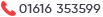How to Successfully Publish Your Mobile App
You’ve poured your heart and soul into developing a mobile app, and now it’s time to share it with the world – but where do you even start? Define your target audience, because let’s face it, you can’t please everyone. Get your app store optimisation game on point, or you’ll sink like a stone. Before you submit, prep like a pro and understand Apple’s review process. Don’t even think about launching without a solid marketing plan and budget. And after all that, track your success and be ready to adapt. Want to avoid a publishing nightmare? Keep going to find out what else you need to do.
Key Takeaways
• Define your target audience to tailor the app’s features, design, and marketing strategy to their needs and pain points.• Craft a solid keyword selection strategy to drive the app’s discoverability in the app stores.• Master the submission process by understanding the app store’s guidelines and review process to ensure a smooth publishing experience.• Establish a marketing plan, allocate a budget, and identify influencers to promote the app to the target audience and increase visibility.• Track downloads, user engagement, and revenue to measure the app’s success and make data-driven decisions for future updates and improvements.
Define Your Target Audience

You’re about to waste a bunch of time and resources on a mobile app that nobody wants, unless you define your target audience. It’s a harsh reality, but building an app without a clear understanding of who you’re building for is like throwing a party without sending out invitations – it’s a party for nobody.
Defining your target audience is essential to creating an app that resonates with users. It’s not about guessing who might like your app; it’s about creating user personas that represent your ideal customers. These personas should outline demographics, behaviours, and pain points to help you tailor your app to their needs.
Staying on top of market trends is also vital in identifying your target audience. What’s hot right now? What problems are people trying to solve? By understanding these trends, you can create an app that solves real problems and meets real needs. Don’t be that app that tries to be everything to everyone – focus on being something amazing for a specific group of people.
Prepare App Store Optimisation

You’ve got a killer app, now what?
Buckle up, because it’s time to get your app noticed in the crowded app stores.
You’ll need to craft a solid keyword selection strategy, design eye-catching ikons and images, and write a compelling app description that’ll make users swoon.
Keyword Selection Strategy
What’s the secret to making your app visible in the app stores, and it’s not just about being lucky – it’s about crafting a keyword selection strategy that drives your app’s discoverability. You need a solid plan to increase your app’s visibility, and it starts with choosing the right keywords.
Target long-tail keywords: Instead of targeting broad keywords with high competition, focus on niche keywords that have lower competition and higher conversion rates. For example, ‘fitness apps for women over 40’ is a more targeted keyword than just ‘fitness apps.’
Conduct competitive analysis: Research your competitors and identify gaps in the market. Analyse their keywords, app descriptions, and reviews to understand what works and what doesn’t.
Use keyword tools: Utilise tools like Google Keyword Planner, Ahrefs, or SEMrush to find relevant keywords, analyse search volume, and track your app’s performance.
Ikon and Image Design
Every ikon and image in your app’s arsenal is a visual ambassador, making a crucial first impression on potential users, so don’t blow it.
Your app’s ikon is the first thing users see, so it better be good. You want it to stand out, but not in a ‘what were they thinking?’ kind of way. Stick to simple, yet bold designs that reflect your app’s purpose. Don’t overdo it with too many colours or intricate details – you’re going for recognisable, not Renaissance art.
When it comes to colour schemes, keep it consistent. Choose a palette that resonates with your app’s personality and stick to it. You don’t want to confuse users with a mishmash of colours.
Stay on top of design trends, but don’t follow them blindly. Make sure your ikon and images are optimised for various screen sizes and resolutions. You don’t want your beautiful design to get lost in translation.
Compelling App Description
Now that your app’s visual identity is on point, it’s time to craft a compelling app description that sells your app to potential users and search engines alike. Think of it as your app’s elevator pitch – you’ve got one shot to convince people to download your app, so make it count!
Focus on benefits, not features: Instead of listing off your app’s features, explain how they’ll benefit the user. How will your app make their life easier, more fun, or more productive?
Keep it concise and scannable: Break up long blocks of text into shorter paragraphs or bullet points. You want to make it easy for users to quickly scan and understand your app’s value proposition.
Use keywords strategically: Identify relevant keywords and phrases that users might search for when looking for an app like yours. Incorporate them naturally into your description to improve your app’s visibility in search results.
Develop a Pre-Launch Strategy
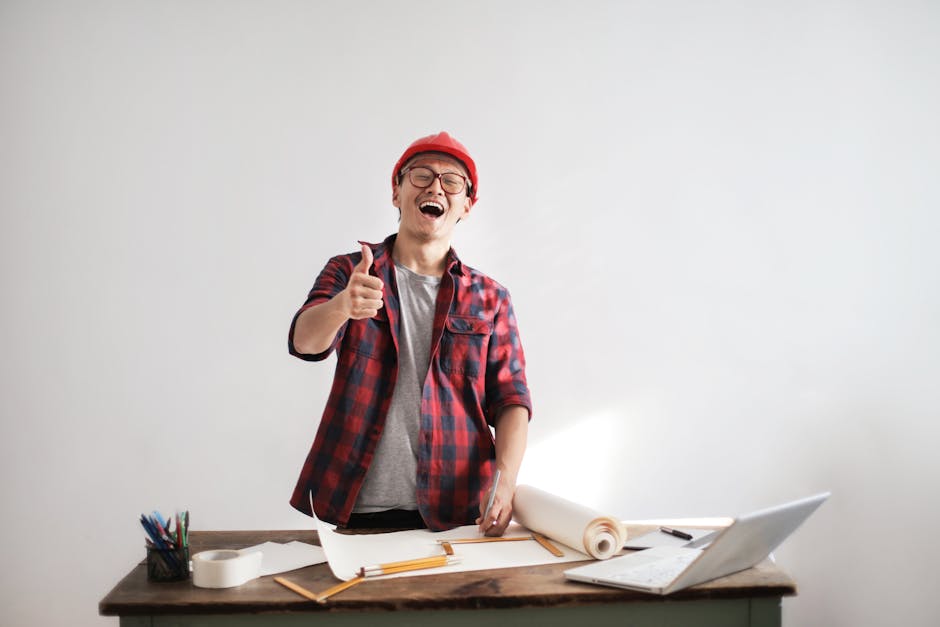
Now that your app is almost ready, it’s time to think about how you’ll get it in front of people.
You’ve got a solid app, but without a plan, it’s like having a party without sending out invitations – nobody’s going to show up.
You’ll need to set a launch timeline, define your target audience, and establish a marketing plan to get the buzz going.
Set Launch Timeline
Your app is almost ready to take the world by storm, but before you release it on the unsuspecting public, you need to map out a pre-launch strategy that’ll get people buzzing. A solid plan will guaranty a successful launch, so don’t skip this vital step!
To set a launch timeline, you’ll need to create a Project Roadmap that outlines all the tasks leading up to the big day. This roadmap will help you stay on track, meet Milestone Deadlines, and avoid last-minute panic attacks.
Define your launch window: Pick a specific date or timeframe for your launch, and work backward to create a timeline for your pre-launch tasks.
Identify key tasks: Determine which tasks are vital to your launch, such as finalising your app’s features, testing, and marketing prep.
Pad your timeline: Don’t forget to leave some buffer time for unexpected setbacks or delays – you never know when you might need it!
Define Target Audience
What’s the point of launching an app if you don’t know who’s going to use it? It’s like throwing a party without inviting anyone. You’ll just end up with a bunch of empty seats and a bunch of wasted resources.
To avoid this, you need to define your target audience. This is where demographic analysis comes in handy. You need to identify the age, gender, location, and interests of your ideal user. Are they young professionals or stay-at-home parents? Are they urban or rural dwellers? What’re their pain points, and how can your app solve them?
Creating user personas can help you visualise your target audience. Give them names, ages, and backgrounds. What’re their goals and motivations? What’re their fears and frustrations? By doing so, you’ll get a clearer picture of who you’re building your app for.
This will help you tailor your app’s features, design, and marketing strategy to meet their needs. Don’t launch your app blindly – take the time to understand your audience, and you’ll be more likely to succeed.
Establish Marketing Plan
With your target audience clearly defined, it’s time to build buzz around your app by crafting a pre-launch strategy that’ll get people champing at the bit to download it. You’ve got a solid foundation, now it’s time to create some hype.
To establish a marketing plan, you’ll need to allocate a marketing budget, so decide how much you’re willing to spend to get your app in front of your target audience.
Next, conduct a competitive analysis to see what your rivals are doing (or not doing) to promote their apps. This will help you identify opportunities to stand out from the crowd.
Set a realistic marketing budget: Don’t break the bank, but don’t be stingy either. Find a balance that works for you.
Analyse the competition: What’re they doing right? What’re they doing wrong? Learn from their successes and failures.
Craft a pre-launch strategy: Tease your app on social media, create a landing page, or offer exclusive beta access to generate buzz. The goal is to create anticipation and excitement around your app’s launch.
Master the Submission Process

You’re finally ready to release your masterpiece on the app store, but first, you need to navigate the submission process, a labyrinthine ordeal that’ll test your patience and attention to detail. Think of it as a obstacle course, where one misstep can send you back to square one.
To avoid getting lost in the process, make sure you’ve got a solid understanding of the App Store Guidelines. These guidelines are in place to confirm your app meets Apple’s standards, and trust us, you don’t want to get rejected because of a technicality.
Here’s a quick rundown of what you’ll need to prepare:
| Submission Requirements | Your Action Item |
|---|---|
| Create a Developer Account | Sign up for an account on the Apple Developer website |
| Prepare Your App’s Metadata | Write a compelling app description, choose relevant keywords, and upload screenshots |
| Archive and Upload Your App | Use Xcode to archive your app, then upload it to the App Store |
Tackle the Review Process Effectively

Now that your app has been submitted, it’s time to face the music: Apple’s review process, where your creation will be scrutinised, criticised, and hopefully, approved. You’ve done your part, now it’s Apple’s turn to put your app through the wringer.
To increase your chances of a smooth review process, make sure you’ve got your ducks in a row.
Create a Review Checklist: Before submitting, double-cheque that your app meets Apple’s guidelines. You don’t want to get rejected because of a silly mistake.
Incentivise Your Testers: Make sure your testers are motivated to provide thorough feedback. Offer them incentives, like rewards or recognition, to guaranty they’re invested in your app’s success.
Be Prepared for Rejection: Let’s face it, rejection is a possibility. Don’t get discouraged, use it as an opportunity to improve and resubmit.
Leverage Social Media and PR

About 75% of consumers admit to being influenced by social media when deciding which apps to download, so it’s time to get your social media and PR strategy in gear to generate buzz around your freshly minted app.
You can’t just create a Twitter account and expect the masses to flock to your app – you need a solid plan to build hype and maintain a positive image.
Start by identifying influencers in your niche who can help spread the word about your app. Reach out to them through influencer outreach programmes or personalised messages, and offer incentives for them to promote your app.
Make sure you’re targeting the right people, though – you don’t want to waste your time on someone with fake followers or irrelevant audiences.
But what happens when things go wrong? That’s where crisis management comes in. Have a plan in place for handling negative reviews, bug fixes, and other PR disasters.
Be transparent, apologise when necessary, and offer solutions to problems. Don’t try to sweep issues under the rug – it’ll only make things worse.
Monitor and Analyse Post-Launch Results

As you bask in the glory of your app’s successful launch, it’s time to get real and start crunching numbers to see if your hype machine is actually driving downloads and revenue. You’ve got to keep your feet on the ground and eyes on the analytics to verify your app is performing as well as you think it is.
It’s time to get serious about monitoring and analysing your post-launch results. This is where the rubber meets the road, and you find out if all your hard work has paid off.
You need to keep track of your app’s performance metrics, such as:
- Downloads and instals: Are people actually downloading and installing your app?
- User engagement: Are users sticking around, or are they deleting your app after a few minutes?
- Revenue and monetisation: Is your app generating revenue, and are your monetisation strategies paying off?
Listen to your users and take their feedback seriously. It’s vital to understand what they luv and hate about your app.
This will help you identify areas for improvement and make data-driven decisions for future updates. Remember, the launch is just the beginning. The real work starts now, and it’s up to you to make certain your app continues to thrive.
Conclusion
You’ve finally reached the finish line, where your app is live and ready to shine like a beacon in the app store darkness.
But don’t pop the champagne just yet – the real work begins now.
Think of your app as a newly hatched bird, fragile and vulnerable, but with the potential to soar to great heights with the right nurturing.
Now it’s time to spread your wings and let your app take flight.
Contact us to discuss our services now!