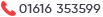Legacy Systems: what are they and what is the best way to upgrade them?
What are legacy systems?
A legacy system is a software system that is outdated or no longer in use. These systems are often difficult to maintain and update, which can make them less effective and more prone to security risks. Many Manchester businesses choose to replace legacy systems with newer, more modern alternatives. However, in some cases it may be necessary or advantageous to keep a legacy system running. In these cases, it is important to take measures to minimize the risks associated with using an outdated system.
Legacy systems can also refer to computer hardware that is no longer in production or use. For example, a business might still have some old computers lying around that are no longer being used, but are still plugged in and turned on. These systems pose a security risk, as they may be vulnerable to attack. It is important to take steps to protect these systems from unauthorized access and exploitation.

How is a distributed system different from a legacy system?
A distributed system is a system in which components are spread out over a network and interact with each other to achieve a common goal. A legacy system, on the other hand, is a system that has been around for a long time and is no longer supported or updated by its developers.
There are several key differences between these two types of systems:
– Legacy systems are typically monolithic, meaning all components are tightly coupled and require each other to function. This can make them difficult to maintain and update.
– Distributed systems are designed to be modular, meaning that components can be independently updated and added without affecting the rest of the system. This makes them much more scalable and easier to manage.
– Legacy systems often use proprietary protocols and technologies that can make them difficult to integrate with other systems. Distributed systems, on the other hand, usually use standard protocols that allow them to interoperate with other systems easily.
– Legacy systems are often owned and operated by a single organization, while distributed systems are typically open source projects with contributions from many different organizations. This makes distributed systems more collaborative and flexible.
– Legacy systems are often less reliable and have poorer performance than distributed systems. This is because legacy systems are typically built for a single purpose, while distributed systems are designed to be more versatile and adaptable.
In summary, there are several key differences between legacy systems and distributed systems that make them better suited for different purposes. Distributed systems are more scalable, reliable, and efficient than legacy systems, making them a better choice for modern applications.
Why are legacy systems still used?
There are a few key reasons why legacy systems are still used today, despite their often outdated technology. First, these systems usually have a lot of data that would be difficult or impossible to recreate. Second, they may be the only systems that are compatible with other, older systems that are still in use. Finally, some Manchester companies may feel that the cost of replacing a legacy system is simply too high. As a result, many companies find it difficult to justify investing in new technology when their old systems are still working. While there are disadvantages to using legacy systems, there are also a number of reasons why they remain popular. Organizations should carefully weigh the pros and cons of using legacy systems before making any decisions about whether to keep them or switch to something new.
What are the best practices for legacy system upgrades?
There is no one-size-fits-all answer to this question, as the best practices for legacy system upgrades will vary depending on the specific system and its age. However, some general tips that can be followed include:
1. Make sure to thoroughly assess the current system before making any changes. This includes understanding how it works, what its limitations are, and what kind of impact any proposed changes could have.
2. Work with experienced professionals who have a good understanding of both legacy systems and modern technologies. They can help you make the right choices for your specific situation.
3. Be prepared to invest time and resources into testing the upgraded system before go-live. This help ensure that everything works as expected and that there are no surprises once the new system is in use.
4. Plan for a gradual rollout of the new system, rather than implementing it all at once. This will help minimize any potential disruptions to business operations.
5. Communicate clearly with stakeholders about the upgrade process and what to expect from the new system. This will help reduce confusion and ensure that everyone is on the same page.
Following these tips can help make sure that your legacy system upgrade goes as smoothly as possible. However, it’s important to remember that every situation is unique, so be sure to work with experienced professionals who can tailor their advice to your specific needs.Contact Manchester Apps for a more in dept understanding of legacy systems.