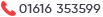Data migration challenges and tips for successful management
What are the challenges of Data migration?
The challenges of data migration can be significant and varied. One key challenge is ensuring the accuracy of the data being migrated. This means ensuring that all of the data is correctly transferred, without any errors or missing information. Another challenge can be the time and effort required to complete the migration process. This can involve a lot of planning and coordination in order to ensure that everything goes smoothly. Finally, another challenge can be dealing with potential disruptions to normal Manchester business operations caused by the migration process. Any downtime or slowdown in activity can have a significant impact on a company’s bottom line. By understanding these challenges and planning for them accordingly, businesses can ensure a successful data migration.
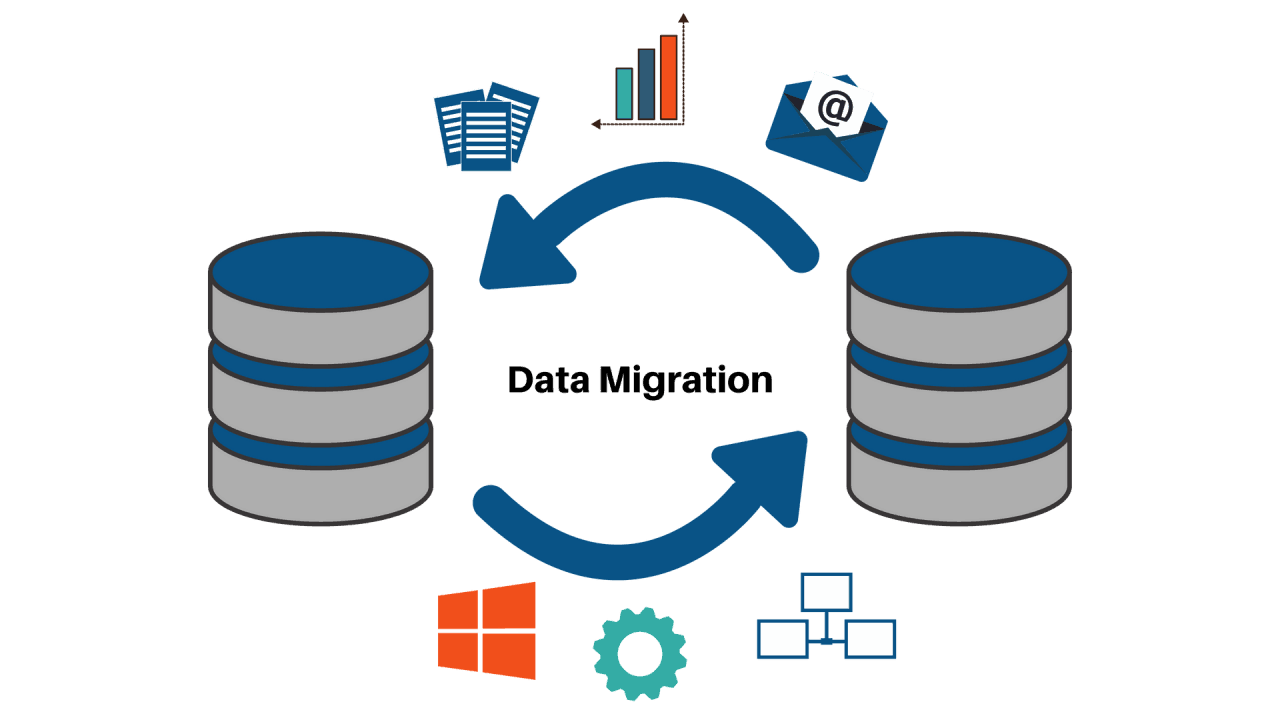
How to organize and manage database migrations?
Database migrations can be a pain to deal with, but there are ways to make the process easier. One way to do this is to use a tool like Liquibase or Flyway. These tools can help you manage your database changes and make it easier to apply them to your production environment.
Another way to make database migrations easier is to use a tool like Percona Toolkit. This toolkit provides utilities that can help you migrate your data from one database to another. It also has tools that can help you automate the process of applying changes to your production environment.
Finally, it is important to have a good understanding of how your database works. This will allow you to troubleshoot any issues that may arise during the migration process. By following these tips, you can make the process of migrating your database easier and less stressful.
What are the tips / checklist for Successful Data Migration?
A data migration is the process of transferring data between two or more computer systems, storage devices, or file formats. It can be a complicated and time-consuming process, so it’s important to make sure you’re prepared for it. Here are a few tips to help ensure a successful data migration:
1. Make a plan. The first step in any data migration is to create a plan detailing what needs to be done, how it will be done, and who will do it. This will help ensure that everything goes smoothly and that there are no surprises along the way.
2. Choose the right tools. The tools you use for your data migration will depend on the type of data you’re migrating and the systems you’re using. Make sure you select tools that are compatible with both systems and that will allow you to easily transfer your data.
3. Test, test, test. Before you actually migrate your data, be sure to test everything to make sure it works properly. This includes testing the tools you’re using as well as the migration process itself. By testing everything beforehand, you can avoid any potential problems during the actual migration.
4. Back up your data. One of the most important things to do before any data migration is to back up your data. This will ensure that you have a copy of your data in case something goes wrong during the migration process.
5. Be patient. Migration can often be a slow process, so be patient and allow enough time for it to complete. Don’t try to rush through it or you could end up with botched data or even lost data.
6. Stay organized. Keep track of all the files and folders you’re migrating as well as the progress of the migration. This will help you stay organized and ensure that nothing is missed during the process.
7. Ask for help. If you’re not sure how to do something or if something goes wrong, don’t hesitate to ask for help. There are plenty of resources available online and from your software provider, so don’t be afraid to seek out assistance when needed.
By following these tips, you can ensure a successful data migration and avoid any potential problems.
8. Have a solid understanding of the data. This is critical for any type of migration but is especially important when migrating large amounts of data. Make sure you know where the data is coming from, how it’s structured, and what its dependencies are. This will help ensure that the data is transferred correctly and completely.
9. Use automation where possible. Automation can help speed up the data migration process and reduce the chances of errors. If your data migration involves transferring large amounts of data, consider using an automated tool to help with the process.
10. Keep track of changes. As with any type of change, it’s important to keep track of all changes made during a data migration. This includes tracking both the data that’s being migrated as well as the changes made to the systems involved. This will help ensure that nothing is lost during the process and that you can easily revert back if necessary.
By following these tips, you can help ensure a successful data migration. Just remember to take your time, be prepared, and test everything before you begin. Contact Manchester Apps so we can help you ensure a successful data migration.